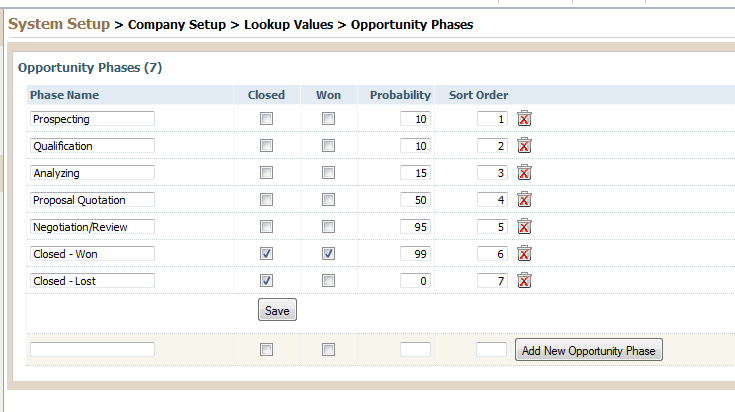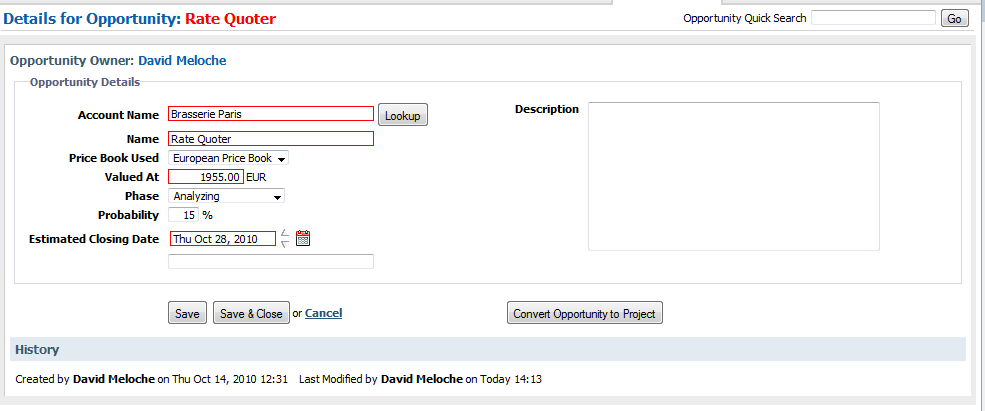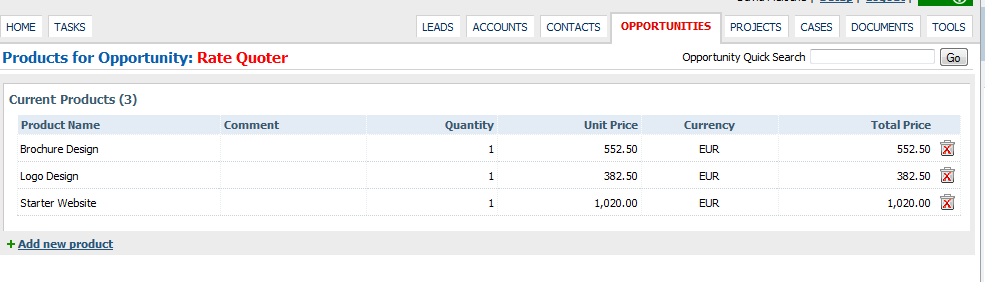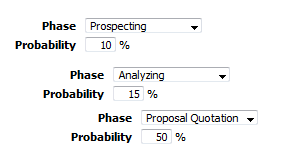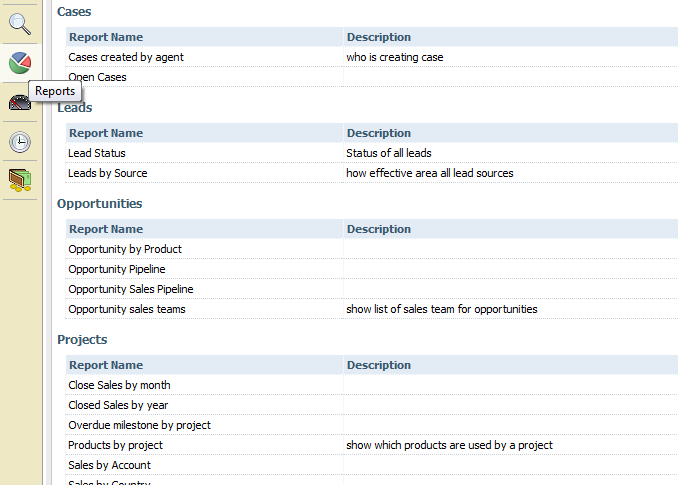Is your Opportunity Pipeline clogged?
There's the old aphorism that a person can live 40 days without food, 3 days without water, but not even a second without hope. In the business world opportunities are a business's "hope". A business lives or dies by the generation of opportunities and carrying them through into signed contracts.
One of the benefits of CRM is the ability to see, at any given moment, what's in your opportunity pipeline, where various opportunities are at, and make sales projections.
BlueCamroo can help you quickly visualize your sales pipeline using primarily the Reports feature. But before you start to make effective use out of reports, you need to make sure you're setting up your Opportunities correctly.
The first step is create accurate opportunity phases relevant to your sales process. Go to Setup | System Setup | Company Setup | Lookup Values | Opportunity Phases. Do not be afraid to revisit this section and modify it based on experience. The key to getting good and accurate sales projections is ensuring you're correctly modeling your pipeline. Also key is correctly modeling the probability an opportunity at this stage will result in a sale. Do you have existing stats? If not, you'll need to start off making educated guesses.
Use the Closed and Won checkboxes if you wish BlueCamroo to treat the stage as equivalent to Closed or Won. You might, for example, want to create closed stages that offer more detail. You could, for example, create stages like Closed - Out of Business, Closed - Lost to Competitor, Closed - Client Has No Budget This Fiscal Year, etc. You would check the Closed checkbox for each, ensuring BlueCamroo treats each stage, report wise, as a closed Opportunity.
When you create an actual opportunity, the Details page will reflect your Opportunity Phases and probabilities on the details page. You can tweek the probability, if necessary.
The Valued At field can be entered either manually or you can let it update based on the products you add via the Products option from the Left Pane Tool Bar. If you're going to add products, enter a zero (this is a required field) and then add your products. The zero will update based on the products added.
As you move an opportunity through the sales cycle, revisit the opportunity's Details page and adjust the Opportunity Phase to match. You'll notice the Probability field adjusts based on the setup defaults.
The final leg in the opportunity tripod is getting actual reports out of BlueCamroo. That's simple enough. Click the Home tab. Click the Reports button on the Left Pane Tool Bar. Click the Pre-Defined Reports tab. We have four popular reports you can run.
Opportunity by Product: This report shows you what open opportunities you have for a given date range and what products are part of those opportunities. This report is a great way of highlighting future stock or resource needs.
Opportunity Pipeline: This report will show you which opportunities were created in each month. It will also break down how many opportunities are currently in each phase. This is a great report to catch unusual clogging in your opportunity pipeline. Do you have a lot of opportunities still in the prospecting stage and haven't moved out of that stage for a couple months? This report can help you quickly adjust sales resources.
Opportunity Sales Pipeline: The sales pipeline report is probably the most important report in terms of data and projections. Enter a time frame and see how many opportunities are in each stage, how many opportunities have been added during the time frame, and get raw and "weighted" sale projections. Weighted projections are based on the probability figure entered in the opportunity's Details page. Here it's critical to review your probability assessments. Are they proving accurate? If not, change them in the setup.
Opportunity Sales Teams: This report will give you a list of all open opportunities and which members of your sales team are working on each opportunity. See at a glance which opportunities are consuming too many human resources and which might be floundering due to a lack of staff.