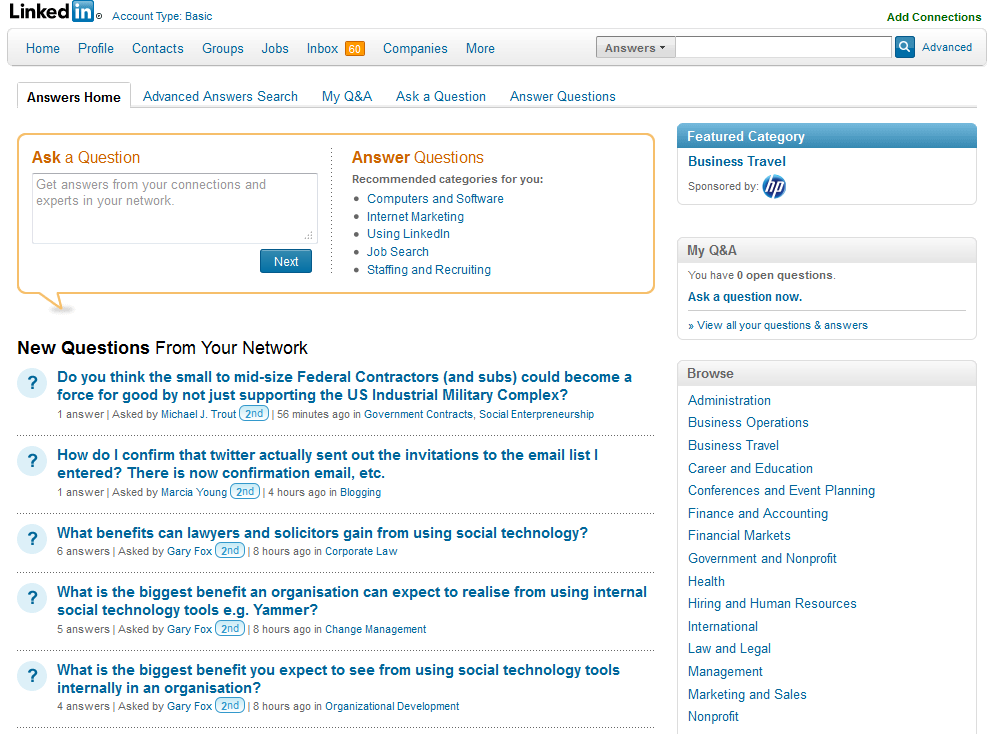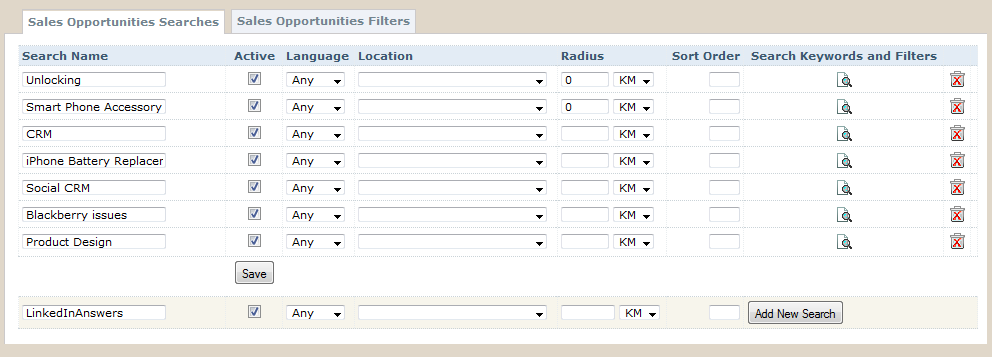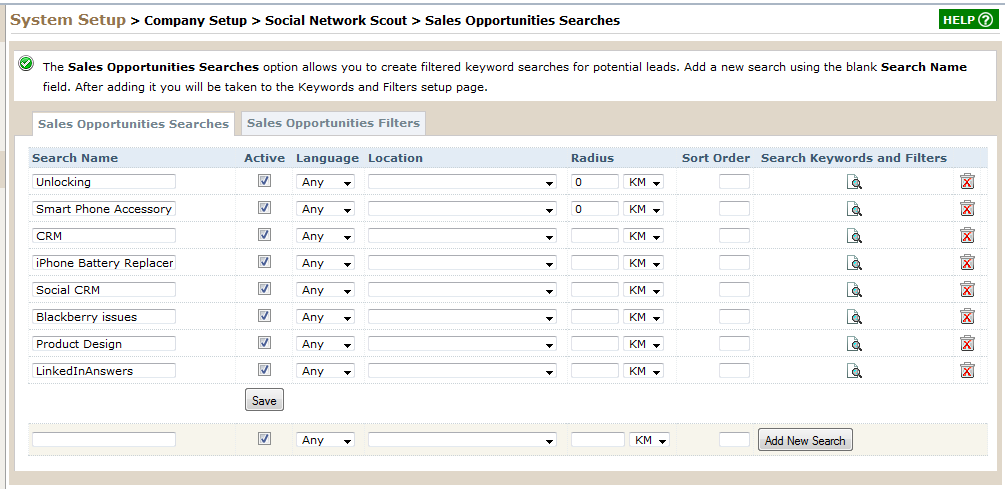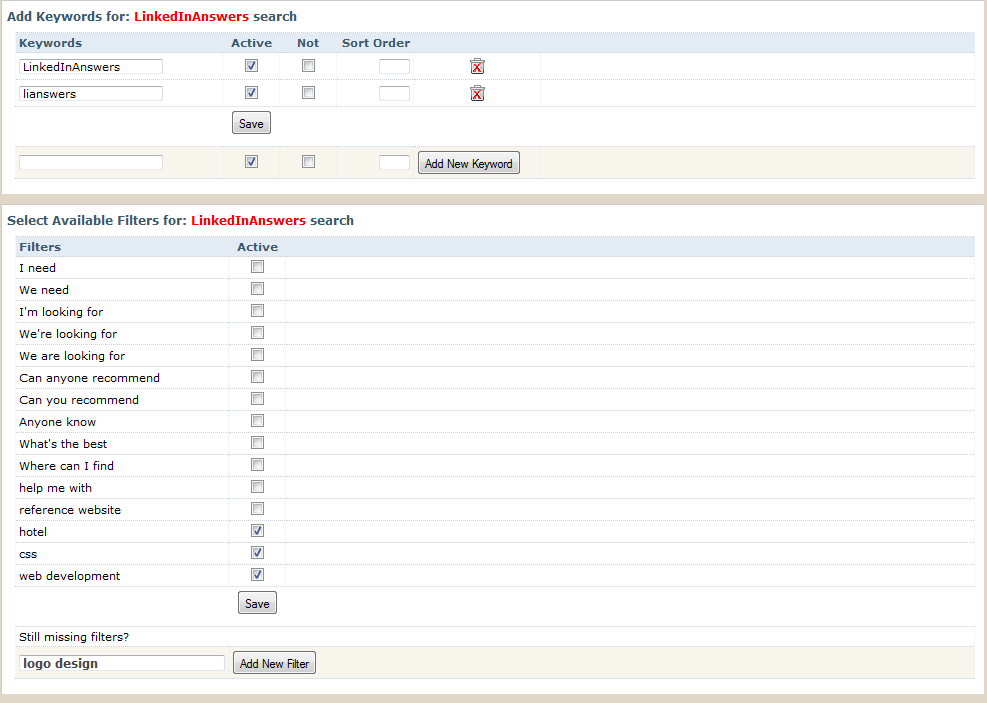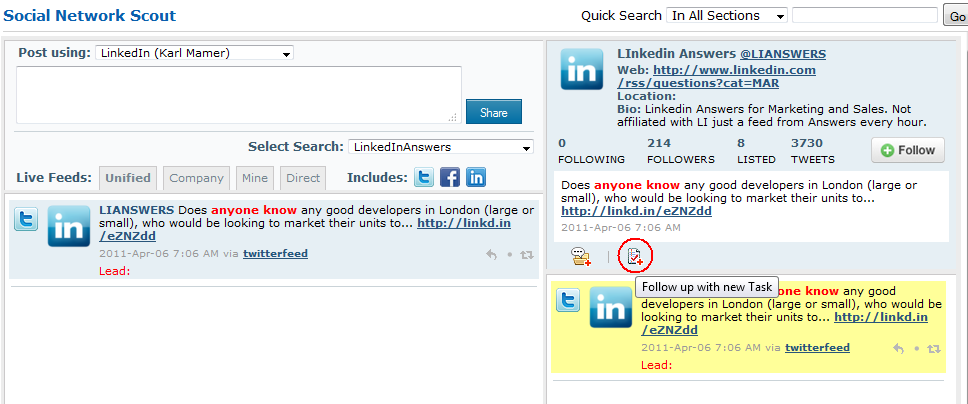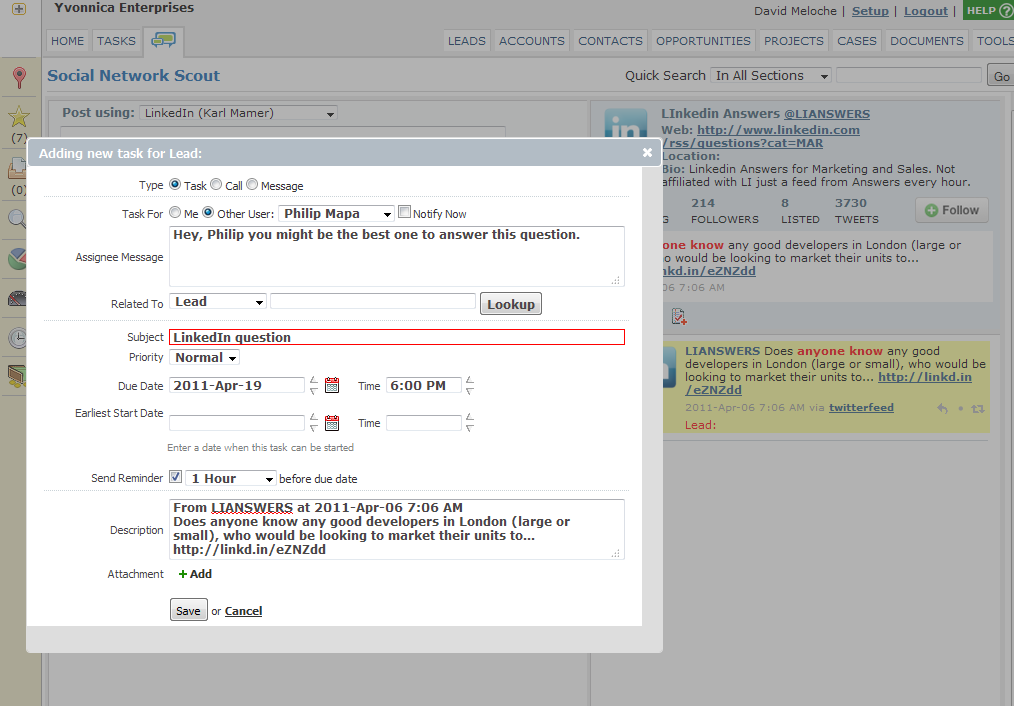More Leads with BlueCamroo and LinkedIn Answers
LinkedIn Answers is a great source of business leads as well as expanding your LinkedIn network. Professionals use LinkedIn Answers to find solutions to problems. You wouldn't be in business if you didn't offer a solution to a problem.
Hand, meet glove. You're a perfect fit.
LinkedIn Answers provides multiple ways for an entrepreneur to market his/her services. Frequently a LinkedIn question might be an overt call for a product recommendation. Sometimes the user is a bit more vague. The user does not want a direct pitch. But merely showing up in the comments with relevant, on-topic knowledge can help you turn up a sales lead.
The problem with LinkedIn Answers is finding topics you can comment on effectively can be time consuming. The system has a search engine but it can require some effort to daily search the section for questions that match various key words. Fortunately LinkedIn Answers now has a Twitter account that shoots out new topics as a tweet. Twitter and the power of BlueCamroo's Social Network Scout come to the rescue! In just a few steps, you can set up a search that will quickly flag new questions that match your area of expertise.

Access the Social Network Scout menu under Setup. Select Sales Opportunity Searches. We're going to set up a search for LinkedIn Answers questions that reflect our area of interest, expertise, and products/services we sell. Enter a name for your search in the blank line. "LinkedInAnswers" seems a logical one. Now click the Add New Search button. We've added it to the list of Sales Opportunity Searches. Now we have to edit keywords and filters. Click the Edit icon under Search Keywords and Filters.
Let's set this search up as if you're a web development company. The first thing we're going to do is setup a Keyword Search for LinkedIn Answers twitter name. We'll search for both their profile name (LinkedInAnswers) and their Twitter ID (lianswers). So this search will return any tweet that has LinkedInAnswers or lianswers in the post.
As you can imagine, a lot of questions are posted to LinkedInAnswers. We now want to filter for questions that have some terms of interest to us. You'll notice there are a lot already in the system by default. While keywords are unique to each search, filters are treated as common to each search type. You can turn off filters that aren't relevant by checking the Active checkbox.
You can add new filters by entering a filter in the blank line and clicking Add New Filter. Our hypothesized web development company would be looking for questions about web developments, CSS, logo design, etc. As well, you can put in other terms that can help raise your profile on LinkedIn Answers in general. Do you travel a lot? Know a lot of nice hotels? Put other topics of interest in via the Add New Filter button.
After that, click the Social Network Scout tab and see what comes up. Select your search from the drop-down box. If you see a hit, you can respond to it right away by following the Tweet's link. Alternatively, click on the user icon and expand to the right pane. For those pundits who claim there's no such thing as Social CRM, well, this is where the Social rubber really hits the CRM road.
Beneath your Tweet of interest you will find buttons that allow you to deal with the Tweet in various ways. One way is using the Tweet to spawn a task. Click the Follow Up With New Task button.
BlueCamroo will pop up a Task dialog box, place the Tweet of interest in the description, and now it's a snap to assign this LinkedIn Answer to your resident subject matter expert.
Great, ain't it?