Power up your Twitter profile page for more followers
You want people to follow you. The best way to get someone to follow you is to follow them first. Or re-tweet or favorite something they've tweeted. Or do all three. I've said it before here in the Roo blog but let me repeat: sometimes the best way for people to think you're interesting is if you find them interesting first. Following, re-tweeting, and favoriting tweets are ways to signal such interest.
But that's only step one. People do not spend much time deciding who to follow back. There's a considerable body of research in both traditional marketing and online marketing about the very, very small window of opportunity you have to get someone's attention.
Think hard think fast
Consider how other users will view your Twitter profile. Ask yourself what snap judgments will they come to? Does your Twitter profile say "professional, will provide a lot of interesting content and engagement?" Or does it say "hastily thrown together and why do I always need to know where this person is shopping?"
There are two likely ways a user will investigate your profile and make a decision to follow you. The first is inspecting their own followers list. The second is "oh who re-tweeted me?"
Sometimes it's hard to keep up with the Twitter alerts about a new follower and users just let new followers build up. Once in a while a user will click on his/her follower list and see who is following. Twitter arranges followers by the date they've followed you. The most recent are at the top. Twitter provides a quick way to follow users back or even ignore users.
Three elements need to be considered here:
Your profile photo
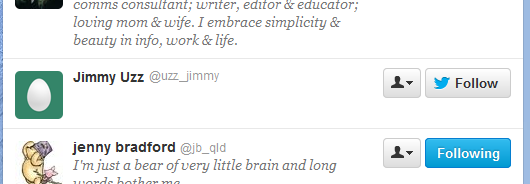
First and most obvious is do not use the default Twitter "egg". Most Twitter users immediately mentally short cut accounts with an egg image as a throw-away spam account. If your account represents you the human being (versus a Twitter account representing your company) get a good professional photo. Crop on your face. Smile. Wear a tie. Or a jacket. Or both. Make sure your eyes are visible. People go right to eyes and mouths to read emotional content. Social success is about getting the emotional content right.
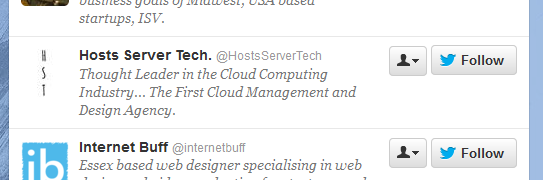
If you're a company, have your logo. Remember your logo is going to get shrunk down. If your logo is rather ornate, consider cropping it and using the most visually appealing aspect of the logo. Barring that, are there visually arresting product image you can use?
Your name
You'd be surprised by how many people mess up their name. In general, use your full name. Given and family name. A single first name ("Bob") makes you sound generic, hasty, and potentially spammy. Naturally, if it is your company's Twitter, use your company's name. Is your company incorporated? Include the "Inc." You paid enough to get that Inc., wear it with some pride.
A third way people use Twitter is to provide some kind of service to other Twitter users. For example, your account curates news for your industry or some kind of celebrity. Maybe it promotes related events like indie music concerts. Again, make sure your name quickly reveals to potential followers what you do. Avoid weird letter/number combinations. If it looks like you just typed some random keyboard characters, people will probably just assume you're a throw-away spam account.
Your bio
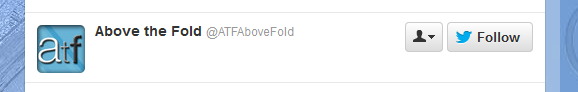
You've got 160 characters to describe who or what you are. Use them. A short bio that says absolutely nothing does not compel a person to follow you. It implies a profile that's hasty and spammy.
A well-written, concise bio might be all it takes to get someone to follow you. Between your photo and a good bio, you can immediately send the message that you are a person worth following or you probably provide the kind of content and engagement the user desires.
Give it a test drive
Visit a profile you follow, particularly an account that represents the demographic you want following you. If you want to attract travel agents, find a travel agent profile you follow. Don't test drive your profile via your teenage son's followers.
Okay, so once found a good representation, click that profile's followers link. Find your profile in that person's list of followers. Ask yourself, does your image, name, and bio stand out? Is there anything you can change to make it stand out more? Also consider too, people might visit certain opinion leaders on Twitter and "raid" their list of followers. Can you appeal to them?
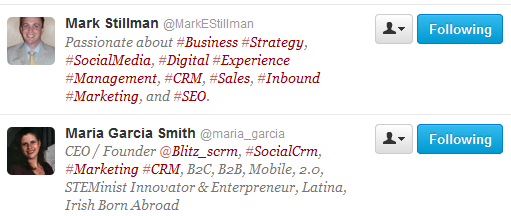
Want certain key terms in your bio to stand out? You can't use HTML tags like <B> and <I> but you can put a hashstag (#) before a term. Twitter makes this clickable, hence makes it bold and blue and stands out a little more. Use this sparingly (hashtag only 1-3 key terms) but use it if appropriate.
Time to take a hard look at your Profile Summary
If a person clicks on your name, either because they're wondering more about who has followed them or who has retweeted something, Twitter presents you with a Profile Summary. The Profile Summary displays your profile image, name, and bio. This has been discussed above. In addition, the profile summary adds information that might need some refining:

Location
Fill out your city/state, city/province, or even city/province/country. Not everyone knows where in the world Winnipeg, Manitoba is, eh. Don't be cheeky and fill in something like "Earth" or "the Nut House". Just give sensible information that keeps the person from having to dig around, notably if you're looking for local followers who might become local customers.
Website
Enter it. Twitter makes it clickable. Drive a click to your site. Make sure, of course, there's more information about you to be found at your web site. Don't send it off to a Wordpress blog you've not updated in two years.
Followed By
Twitter will list accounts you both follow. More is comforting. It implies others have done some diligence and followed you. If you were out to just cause other users grief or you were dead wood, they would have dropped and banned you already. If you're trying to land a particularly juicy user as a follower, it might be worth some time trying to get some of his/her followers to follow you before attempting to follow.
Tweets, Following, Followers
Do you have a respectable number of tweets under your belt? Are your follows-to-followers ratios reasonable? If you're following 800 people and only 2 follow you back, you look spammy. If you're being followed by 800 people and you only follow 2 back, you don't look like a user who will ever engage with others.
Last Three Tweets
Here's another chance to blow it. Are your last three tweets mindless? Retweets of others? Just Four Square or Yelp checkins? Fighting with someone? Just promotional links? Are your last three tweets from 8 months ago? Or are there great gaps in times between posts (you appear to only tweet once every other month)? How do your last three tweets make you appear? Ask yourself that. Correct it. Quickly.
Go to your full profile
There's a very good chance a person will add you or abandon you by this point. But many still might click through to check out your full profile. Humans can be a curious lot. Here is where you're going to let it all hang out.
Design
First thing to consider is your design (select Edit Profile | Design). Go with a customized background image. With a customized background image, you can add text to your image to give users further information about you, your company, or your products. It's best to create a fixed width centered image and not tile the image. Tiling is nothing but painful on the eyes.
Twitter grabs the center of the screen for its own site content. The content will occlude the center portion of your background image. The "sidebars", however, can be used for including additional information, product photos, etc. You have, at a minimum, 66 pixels per side bar. This page gives some remarkably good step-by-step information on how to prepare a background image and optimal size.
Header Image
Twitter has recently added a header profile image. It's similar to Facebook's cover image. You can do some interesting things with the header image. Twitter drops in, over top, your profile image, name, id, bio, location, and web site. A neat trick is to make a header image that seems to incorporate the profile image and overlayed text. The header image also lets you drop in, graphically, some more key or promotional terms. You can see some nice examples here.
Tweeted Images
Twitter also presents six thumb nails of the last six images you've tweeted out (by twitpic, instagram, etc.). Don't leave this empty. Get some compelling click worthy photos in there. When you click on one of the images, Twitter take you to a slide show of all images tweeted out. Many people are happy to surf through your images. It's a great way to showcase yourself, your products/services, your talents, or your personality.
I needs tto spend some time learning more or understanding more.
Thanks for great information I was looking for this info
for my mission. http://boyarka-inform.com/
thanks admin http://boyarka-inform.com/




