BlueCamroo Release Notes 1.9.1
What's New in BlueCamroo?
This release features a number of small improvements. Most notably, if a non-admin user cannot find an appropriate classification on a drop-down box, the system now lets the non-Admin user enter one as a suggestion.
Submitting Additions to Drop-Down Boxes
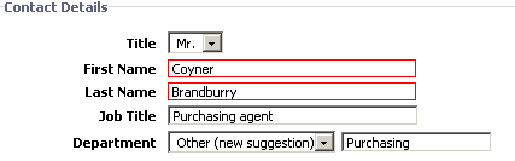
New items for drop-down boxes can be added by Admins using the Setup | System Setup | Company Setup | Lookup Values options. However, non-Admin users who might need better specificity in options had no ability to adjust the content of drop-down boxes. We have now added an Other (New Suggestion) option to several drop-down boxes (for example the Department drop-down box on a Lead or Contact detail page).
When a non-Admin user enters a suggestion, the Admin will be alerted via email a new drop-down box suggestion has come in. The Admin can visit the appropriate Lookup Values page and approve/decline/edit the suggestion.
Event Resources
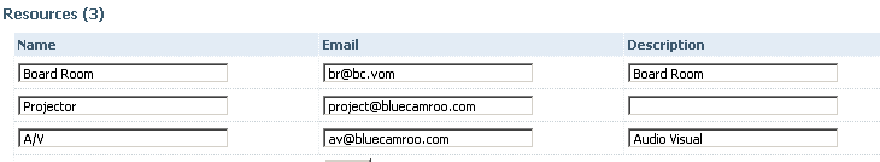
We've added the ability to create meeting resource objects that can be included into event scheduling and "booked". For example, you can add a "Board Room" resource to BlueCamroo. When a user sets up a meeting the user can include a resource. The resource has its own time line and lets an event creator see if the resource is already booked for another event.
You can setup resources using the Setup | System Setup | Company Setup | Access and Rights | Resources option. When adding a new event, you can add in a resource with the Add New Attendee link. The resources are listed in the user selection drop-down box.
Setup Wizard Reorganization
We've broken down our setup wizards into shorter, logically grouped setup wizards. You can now use wizards to focus on setup of discrete areas of the program.
Specify Extra Fields Location

When you create extra fields for details pages, you can now specify which area of the details page the fields should appear using the Place in Section drop-down box.
Strikethrough Style in Calendar
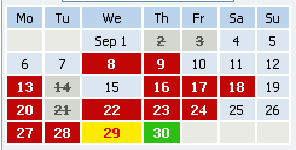
When tasks are marked completed, they now appear with a strikethrough in the calendar.
