BlueCamroo Release Notes 1.9.8
What's New in BlueCamroo?
This release features a number of small improvements. Most notably, we've added several new menu items under Personal Preferences.
Choose Your Landing Page
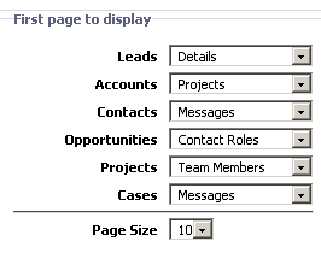
Under Setup | Personal Setup | Personal Preferences you can choose which page should initially be display when you click on an instance of a lead, account, etc. For example, by default if you click on a lead, you are shown a list of activities for the lead. If you select Detail, you will be shown the lead's Detail page.
Note: Your landing page change only takes effect after you've logged out and then back in.
Page Size
Under Personal Preferences you can now select how many instances of the object you wish to display on your landing page. For example if you select 20, you will see 20 leads on your Leads home page.
Working Hours
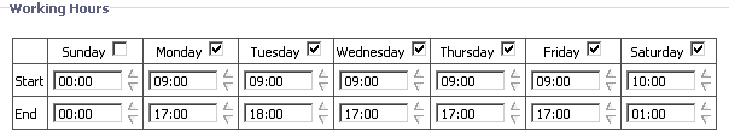
Under Personal Preferences you can choose use the new working hours matrix to define your core work days and hours. Setting your starting hour affects the default start time of an event. Setting your ending hour affects the due date time of a task.
