BlueCamroo Release Notes 2.2.2
What's New in BlueCamroo?
This September release features a number of small improvements. If you've been using Web-to-Lead and Workflow Rules please note the sections below for details of how to incorporate changes in your current setup.
Adding External Users
External Users are Contacts at client Accounts whom you allow limited access to BlueCamroo. The process of adding External Users has been simplified to make it more intuitive.
Web-to-Lead Setup
Previous versions of Web-to-Lead created text-only fields. We've modified the code generator to mirror BlueCamroo's lead details page. For example, if you're collecting the visitor's Industry, Web-to-Lead generates an Industry drop-down box populated with the industry list from BlueCamroo.
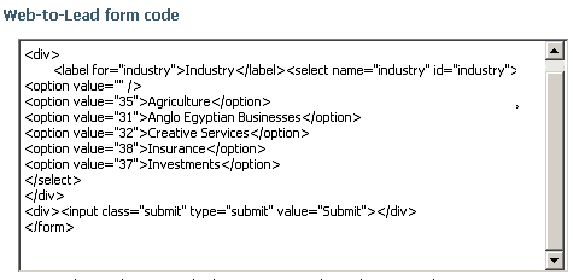
If you already have a page (or pages) using Web-to-Lead, simply regenerate your form via the Web-to-Lead option and paste in the new code.
Workflow Rules
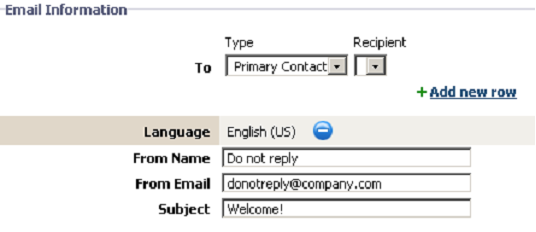
Workflow Rules previously used the email of whichever user's actions triggered the Workflow rule. However, we've now added From fields to the Workflow Rule email page to give you the option to "hardcode" who the email sender appears to be.
If you've created some Workflow Rules that generate emails, you might want to revisit these rules and see if a hardcoded "from" email is a better option.
On-Page Help
Under Setup, we've increased the amount of on-page help (brief help found on various pages and identified with the checkmark icon ). On-page help gives you key pieces of help. However, expanded, context-sensitive help can always be found by clicking the help button .
Shared Permissions and Taxes Operations
The Shared Permissions pages and the Tax Names page under Setup now have a slightly different operation. Previously if you added a new tax or shared permission, you had to click Save to add the item and make a new field available for adding another item. An Add button has now been added letting you add your items. Once you're satisfied with your setup, click the Save button to save all your updates.
Manage Your Account Link
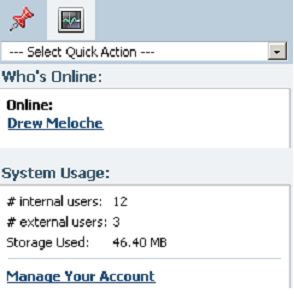
If you are a System Administrator, when you click the Stats button on the Right Pane, you will now find a link that takes you to your BlueCamroo.com account login page.
New Call Timer Button
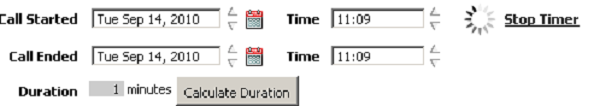
We've added a start/stop icon to the Log a Call dialog box. (Previously, the timer started automatically upon opening of the dialog box.) The timer now begins when you click Start Timer. The icon also has a resume condition allowing you to continue the count up after clicking Stop Timer.
Adding Multiple Event Attendees/Internal Messages
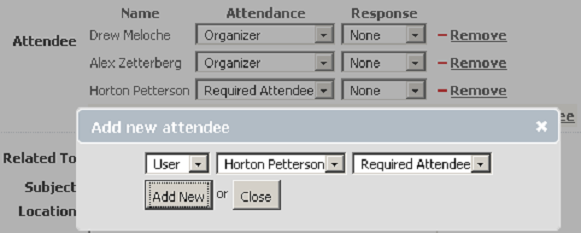
We've made it easier to add multiple attendees for Events or multiple recipients for Internal Messages. The dialog box for selecting users now lets you add several users in succession.
Event End Dates
Previously events could only be scheduled within a single day. Events can now be set to straddle multiple days.
Campaign Manager Setup Wizards
Under the Tools tab you will find two setup wizards for the Campaign Manager module. One wizard will help you setup the basics and the other will guide you through creating your first email campaign.
