BlueCamroo Release Notes 2.3.1
What's New in BlueCamroo?
November's update offers a variety of general improvements. Two changes of greater significance are 1) updates to the Campaign Manager, and 2) the addition of a customer-requested Sales Opportunity Tracking pre-defined report. Another addition of note is the ability to create autoscheduling relationships between stages and tasks in a project template.
Continue reading below for more details regarding these changes.
Campaign Manager
Campaign Summary
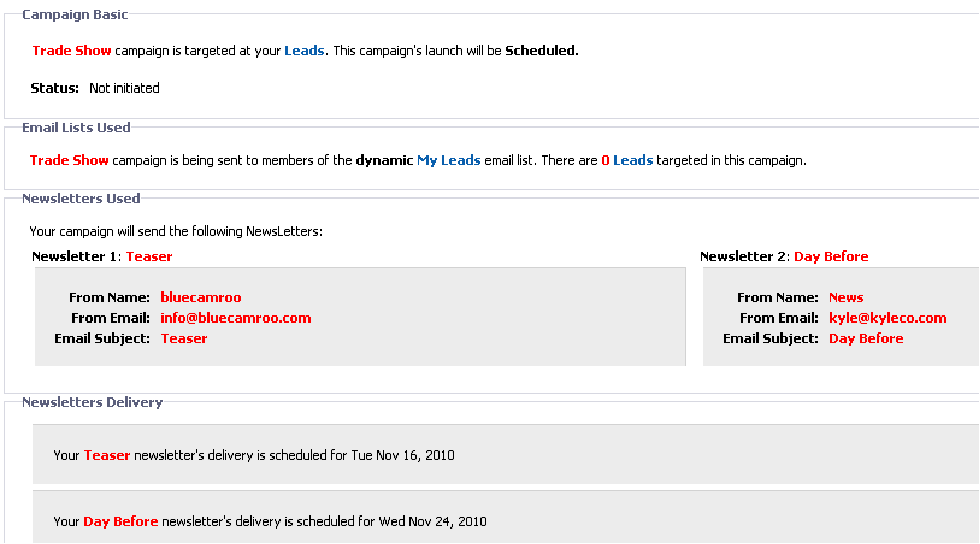
A campaign's Campaign Details page now has a more natural language breakdown of campaign details, email list used, newsletters used, and scheduling.
Also, as you progress through the campaign creation stages, you will see a summary in the Right pane.
Text and HTML Newsletters
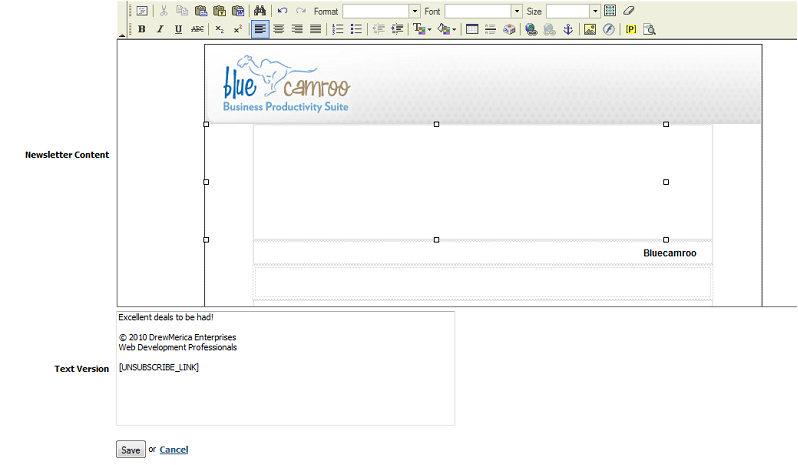
In Campaign Manager's newsletter composition page, we've added a Text Version field. You can enter an alternate version that is compatible with text-only email systems. Do not use HTML tags but you can still use BlueCamroo placeholders (e.g.,. [FIRST_NAME]). If you complete both, the text-only version will be used for recipients who have set up their email system to display email as text only.
'View in Browser' Tag
The newsletter now supports a tag that lets the newsletter recipient view the newsletter in their default browser. Nest clickable text between the [BROWSER_VERSION_BEGIN] and [BROWSER_VERSION_END] tags. For example:
[BROWSER_VERSION_BEGIN]Click here to view in your browser [BROWSER_VERSION_END].
Test Email
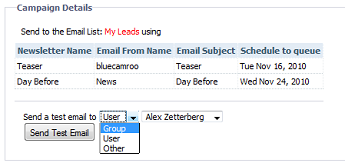
Previously, you could only send test emails one-at-a-time to individual email addresses. You can now send a test email to a group, a specific BlueCamroo user, or any specified email (for example to test how your newsletters appear in gmail, hotmail, etc.).
Copy between Lead and Contact Campaigns
Previously, it was not possible to copy campaigns for Leads to create a Contact campaign, or vice versa. This is now enabled to make it quick and easy to send campaigns to both categories of contact.
Campaign 'Stop' Trigger
BlueCamroo has always given you the ability to embed a Trigger link in a Campaign Newsletter from which the recipient can opt in to a new series of newsletters. A small but useful tweak for advanced campaign setup is that the same triggers can now stop the original campaign, allowing you to build more sophisticated branching campaigns.
Auto-Inlining CSS Styles
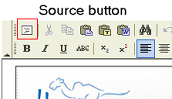
With so many email systems implementing patchy (at best!) support for CSS (Cascading Style Sheets), experienced email newsletter designers and authors have long been used to repeating Style declarations 'in-line' on every HTML element, such as every <p> paragraph tag.
BlueCamroo now does the hard work for you. Simply define a <style> section in your email template as you would for a web page – or ask your web designer for help – and BlueCamroo will automatically insert the correct styles element-by-element when your email is sent.
Auto-Inlining helps to ensure more of your audience sees your emails the way you intended them!
Reply Tweet with Social Network Scout
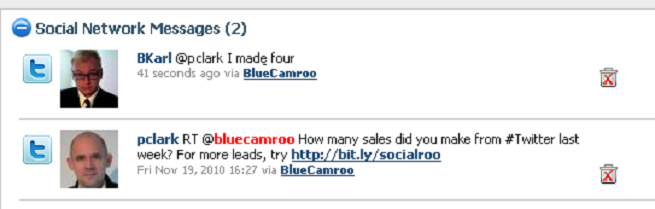
If you reply to a tweet via Social Network Scout and the person you're replying to is a lead, contact, or account, both the original and your reply tweet will then be copied to the Social Network Messages section on the lead/contact/account's Messages page.
Reports
New Pre-Defined Sales Opportunity Tracking Report
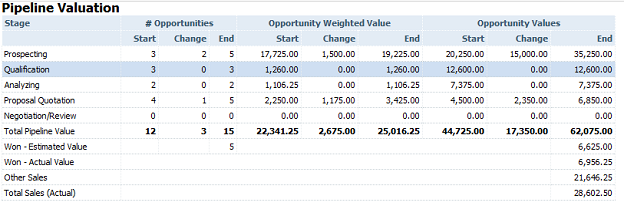
We've added a Sales Opportunity Tracking report. You can find it under the report's Pre-Defined tab. The Sales Opportunity Tracking report allows you to view all opportunities and their total weighted/non weighted value over a given date range.
New 'Funnel' Chart Type
We've added a Funnel chart to your list of Reports chart types (e.g., pie chart, line chart, etc.). The Funnel chart can be used to represent a series of stages leading to a goal or outcome.
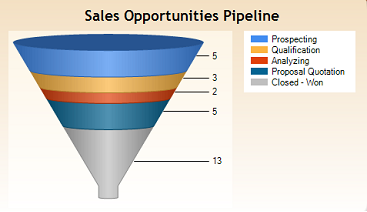
'Autoschedule Only' dependencies in Project Templates
We've heard from a number of users that they have tried creating dependencies in Project Templates in order to take advantage of the auto-scheduling capability that runs when a Project is built from a Template, but have then found the dependencies an obstacle in actually managing their projects.
To facilitate having BlueCamroo automatically populate stage/task start dates upon project creation via a template, you can now enter a dependency and check it as Autoscheduling Only. Autoscheduling-Only dependencies will be used by BlueCamroo to auto-schedule your project dates in line with the sequence (and any lag times) you define, but will not create actual dependencies in the project you build.
Expense Sheets
Expense sheets can now be exported as PDFs.
InBox: Mark Messages as Read
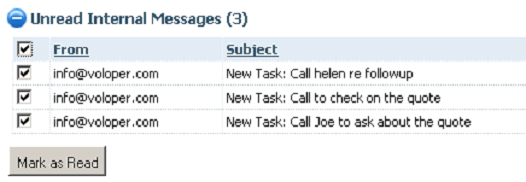
Your main messaging page, the Inbox page (available from your Left Pane Toolbar when on the Home tab) now has a way to quickly dismiss Internal Messages without reading them. Simply click the checkbox next to the Message and click the newly added Mark as Read button.
Email Save/Autosave Drafts
If you need to break off in the middle of writing an email (including editing various template emails), BlueCamroo now enables you to save a draft and come back to it later. Additionally, BlueCamroo now autosaves every five minutes.
Draft emails are stored in your Inbox (available from the Left Pane Toolbar).
Auto-Inlining CSS Styles
The auto-inlining styles capability introduced this month for Campaign Email is also added to standard emails.
You can best take advantage of this by adding a <style> section to your General Email Template, that will ensure all emails from your business follow your preferred look.
(Your General Email Template is edited from Setup | Company Setup | Automation | Email / Message Template)
