BlueCamroo Release Notes 2.6.3
What's New in BlueCamroo?
The May BlueCamroo update continues with more enhancements to Social Network Scout. We've added the ability to manage Facebook pages. As well, we've changed the channel search interface. Other updates include scheduling events while logging a call and message sorting. If you integrate BlueCamroo with Quickbooks, see below for a setup modification.
Please read below for detailed overviews of these updates, and how to take advantage of them in your BlueCamroo account.
Social Network Scout
Channel Search Modifications
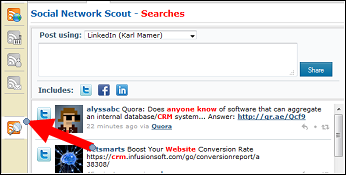
In the April release we moved the feed filters to the left toolbar. This release, for greater consistency, we've also replaced the channel search drop-down box. Now you can access your configured channel searches via the Searches button on the left toolbar.
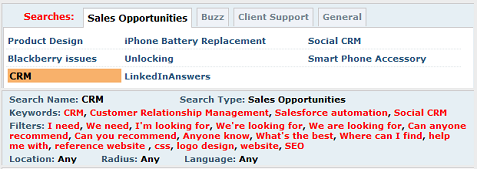
When you click the Searches button you will get a tab row in the right pane. The tabs represent the Search channels. Click on a tab to access your configured searches.
Manage Your Company Facebook Page
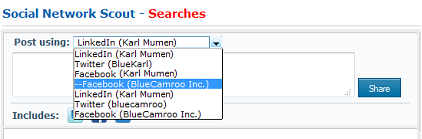
Social Network Scout now makes it easier to manage your company's Facebook presence. When you activate a personal account ─ either under your own My Social Networks page or the Company Setup's Social Networks page ─ Social Network Scout will check to see if you have admin rights for any Facebook pages (pages were formerly known as "Fan pages"). If you have admin rights to one or more pages, Social Network Scout will present you an option to manage one of your pages.
The Social Network Scout front-end behavior is slightly different depending upon whether you select to manage a page via your personal setup or via your company setup.
My Social Networks: Social Network Scout will let you select one page to manage. You will be able to post to Facebook as both your personal profile and your selected page.
Company Setup: Social Network Scout will give you the option to post to Facebook as either the personal profile selected to be the company account or as page the profile manages.
If you've already added Facebook profiles and want the ability to post to your page wall, deactivate and then reactivate your Facebook profiles in Setup.
Message Sorting
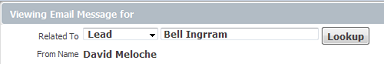
You can now transfer internal messages, external emails, and Drop Box emails to message sections for a particular lead, contact, account, etc.
Simply click on the email. At the top of the email use the Related To drop-down box to re-assign the email. Click Save. The email will be re-assigned as specified.
Scheduling an Event while Logging a Call
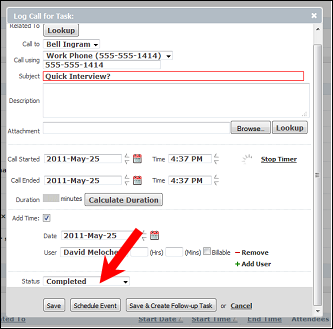
When logging a call, BlueCamroo has always given you the option to create a follow-up task (e.g., "Send client brochure").
We've now added a Schedule Event button that additionally lets you create a meeting type event. When you click the Schedule Event button the Log a Call dialog will be temporarily replaced by an event scheduling dialog box. Click Save to create the event. You will be returned to the Log a Call dialog. Isn't that neat?
Quickbooks Integration
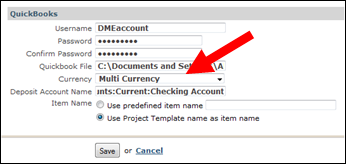
In QuickBooks setup we've added a Currency drop-down box. This should be set to match your currency setting in Quickbooks' Preferences. If you have Quickbooks set for multicurrency then select Multicurrency from the drop-down box.
Minor User Interface Improvements
Left Toolbar Submenus
Left toolbar buttons that spawn a submenu (for example, Time Sheets) now have a white mouse over menu item highlight.
Time Sheet Overview page
Time sheet Overview pages now have day and dates for the column headers. Previously the column headers just displayed the day of the selected week.
Extra Data Objects
If you create an Extra Data Objects field that's a radio button, selection, or checkbox we've added sort order fields that let you control the option order.
