BlueCamroo Release Notes 4.0.1
What's New in BlueCamroo?
May sees a major revision of BlueCamroo. Our all-new version features an innovative and patent-pending CRM concept and architecture, together new methods to improve team collaboration, and an all-new interface that moves BlueCamroo towards a more familiar mobile computing design. Whether you're using your desktop or a tablet computer, you will be able to more easily transit between interfaces.
This version is initially releasing to new customers, migration for existing BlueCamroo users is slated to start in June 2012.
Major Feature Overview
These release notes will highlight the major feature changes. For detailed information about using Version 4.0.1 see the BlueCamroo User Guide
Explorer Bar
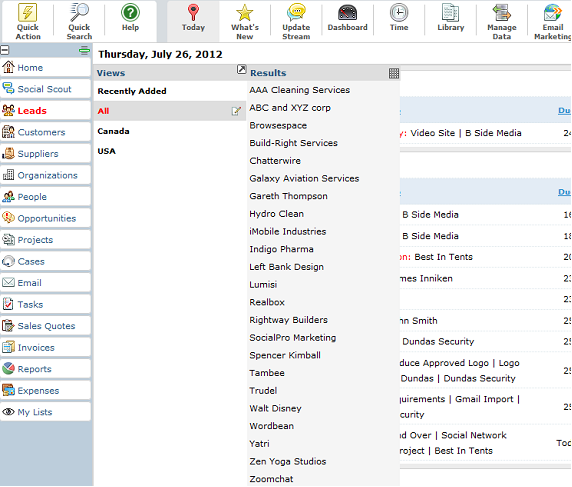
You will notice the way you normally access your records via the tab bar (leads, contacts, etc.) is no longer available but now can be accessed via the Explorer Bar on the left. As the name implies, the Explorer Bar lets you explore or drill down through your records via a series of expanding panels.
Upon opening a record, the Explorer Bar displays only the "final" pane, which provides new functionality unique to each different record type.
The Social Scout feature (formerly called Social Network Scout) is also accessible from the Explorer Bar.
Toolbar
Many of the options previously found in the left pane toolbar like Dashboard, Import, and Shares are now found under the Toolbar. Quick Action has been moved from the Right Information Panel toolbar
Record Handling
Record handling is completely different in version 4.0.1. At the core, a record is either an organization record or a person record.
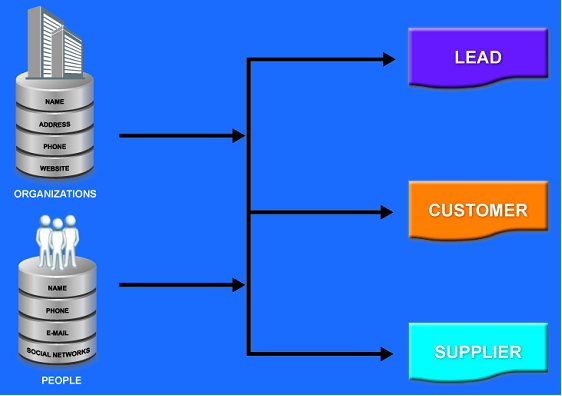
An organization record represents a business or institution of some sort. It captures all the institutional data. A person record represents any kind of human being. It captures all the human contact data. Person records can then be associated with organization records as contacts.
This change in record handing now allows you much greater flexibility. The previous version of BlueCamroo – like all traditional CRM systems – could not well handle, say, a contractor who works at two businesses and both businesses happened to be account records in your system. Version 4.0.1 of BlueCamroo now lets you create a person record representing a contractor. The person record can then be associated with both organization records.
Organization and person records, once in the system, can then be categorized additionally as Lead, Customer, or Supplier records. In many ways, an Organization that is categorized as a Customer replaces the old ‘Account’ record. Additionally, an Organization or a Person can be categorized as a Supplier, which represents a person or organization who supplies your business with goods or services.
Specifying Customer Role
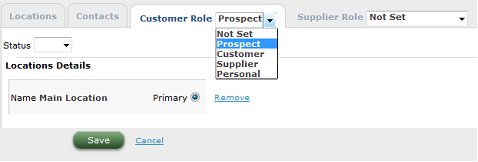
When you have a Person or Organization record in the system, you can reclassify the record by specifying the record's Customer Role and/or Supplier Role. Access the record's details page via the Information Panel and use the Customer/Supplier Role tab.
Update Streams
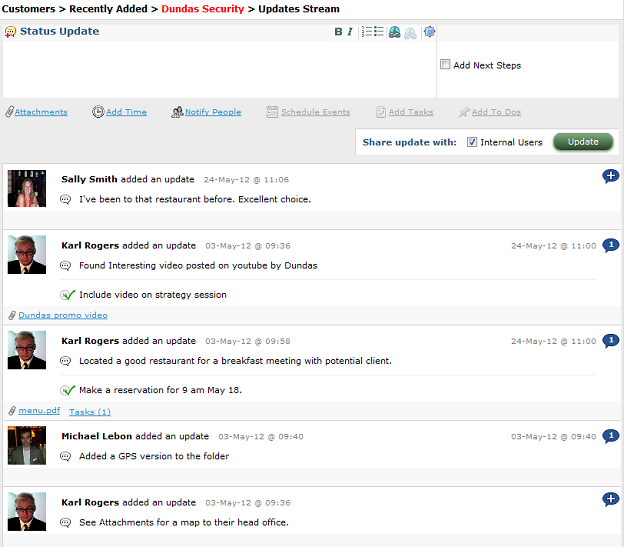
Every record has its own update stream. This is the initial page you land upon when you open a record. The update stream gives you a social networking-like "time line" that displays various activities. Update Streams offers a centralized place for internal and external users to interact using a familiar social network user experience.
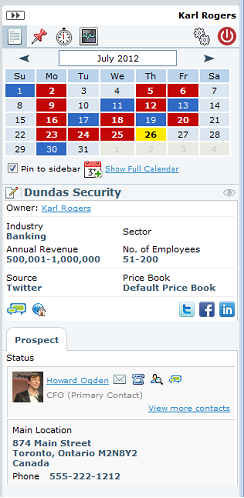
Information Panel
With the Update Stream being the center pane focus of a record, record contact details are now displayed and centralized on the Information Panel. The Information Panel now provides key information and functionality to manage and interact with your lead, customer, or supplier.
Importing
BlueCamroo Version 4.0.1 has streamlined and better organized importing. The Import feature is found under the Manage Data button on the home Toolbar.
