BlueCamroo Release Notes 5.1.3
What's New in BlueCamroo?
This Version 5.1.3 introduces Support Knowledge Base functionality that lets your organization refine its support efforts and create its own searchable library of articles for resolving customer issues.
Improve Your Customer Support
Over time, your organization gains valuable knowledge from customer support cases. BlueCamroo now offers an effective way to capture and transfer that knowledge to your entire support team so it can guide efforts to resolve other customer cases in the future. The BlueCamroo Support Knowledge Base enables your organization to build and access a repository of past case resolutions right from within the application.
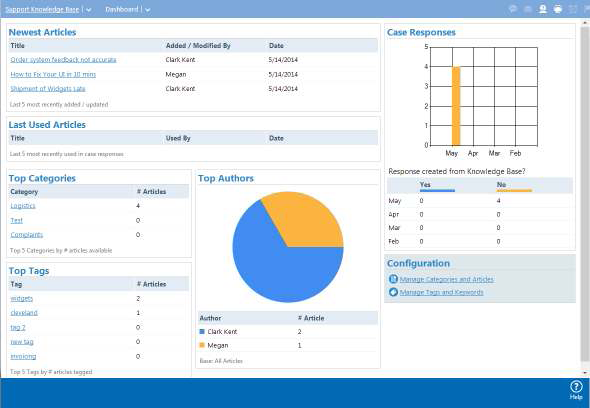
Support Knowledge Base Dashboard
The Support Knowledge Base has its own Dashboard as the default view when you go to Library | Support Knowledge Base. On the Dashboard you see an overview of information about the Knowledge Base, such as the newest and last used articles, the most used categories and tags, and number of case responses in the current and past three months.
Categories, Tags and Keywords
When your support agents add a case resolution article into the Support Knowledge Base, they first choose or create a new category for the article. Tags can also be added for quick searching of the Knowledge Base—the Dashboard’s breadcrumb bar includes default quick searches for Categories and Tags. Tags also can have an unlimited number of keywords, which allow BlueCamroo to scan the text of new incoming support emails and suggest articles in the Knowledge Base that might be useful in resolving the case.
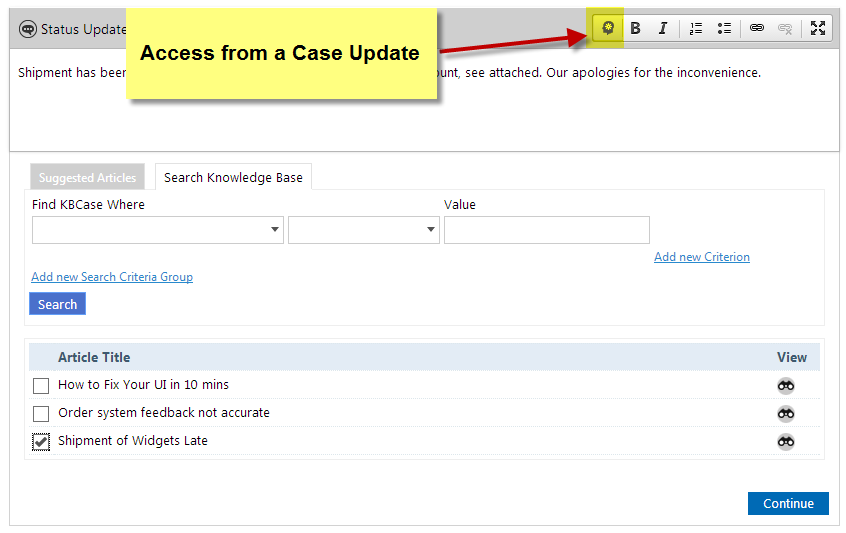
Access Articles Directly from a Case Update
The Support Knowledge Base has its own section in BlueCamroo, but it is most useful when an agent is actually responding to a case. Agents can click the support knowledge base icon from within a Case Status Update window to see the list of suggested articles or to search the Knowledge Base, and all without leaving the case they are responding to.
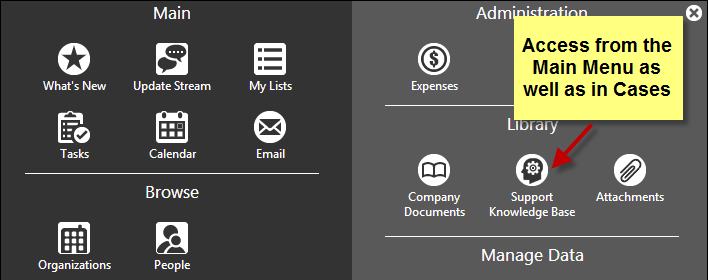
Get Started Now
Start building better customer support for your organization right away with BlueCamroo’s Support Knowledge Base feature. For more on using the Knowledge Base, check out our User Guide and online system help pages.
