BlueCamroo Release Notes 5.2.0
What's New in BlueCamroo?
This Version 5.2.0 release introduces significant improvements to email handling, increasing integration with Google Apps for Business and Microsoft Exchange email services, as well as generic IMAP-based mail services. Setup changes are required to take advantage of these new features, as described below.
New Email Integrations
BlueCamroo has never been designed to replace your main, day-to-day email system. We all have too much email – in a shared tool such as BlueCamroo, adding 5, or 10, or 50 people’s “too much email” would make it impossible to find anything.
Instead, BlueCamroo is designed to “play nicely” with your main email service, making it easy to retain a copy of important communications – such as the email where you agreed terms with a client – while leaving out the ‘noise’ such as the 10 emails sent and received to reschedule a meeting: information that is of no importance when you or a team-member looks at the customer record in a month or a year’s time.
A reminder – how BlueCamroo handles Email now
The way BlueCamroo handles email now (and will continue to handle email, if you don’t change your setup to take advantage of the new features releasing today) is described in Section 8 of the User Guide. In summary, however:
- When you send an email from inside BlueCamroo, the system sends to the recipient on your behalf, and – by default (which you can change) – sends you a copy.
- When the person you sent the email to replies, the reply is routed to BlueCamroo, which saves it on the same record as your original message, and again – by default – sends you a copy so you have it in your regular, main email system too.
- If, instead of sending from BlueCamroo, you send an email from you normal, external email system, you can BCC it to BlueCamroo to add to the Customer record (or to the Project, Case, Opportunity, etc). In this case, however, any responses will come back directly to you, and will not automatically be saved in BlueCamroo.
Your ‘From’ and ‘Reply-to’ Addresses
Emails that you send directly out of BlueCamroo are sent with your login email address (“me@myco.com”) as the ‘From’ address. In order that your contact’s reply can be captured in BlueCamroo, however, the ‘Reply-to’ address will be something like ‘email-112233@myco.bluecamroo.com’
NEW: Enhanced Email Handling
With this release, the following enhanced features are available:
- Configure BlueCamroo to send ‘system’ emails via your business’ own SMTP mail server, which improves deliverability
- Configure BlueCamroo to send ‘individual’ emails (emails you type in and send from BlueCamroo) via your Microsoft Exchange or Google Apps for Business email account, or via any Account with SMTP and IMAP.
Follow these steps to update your email integrations
1. System Emails via Your SMTP
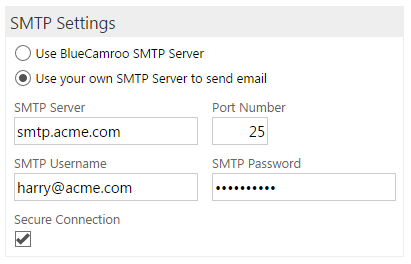
‘System emails’ include all system-generated notifications, cover letters for system-generated invoicing, workflow emails, etc. The System Administrator can now set BlueCamroo up to send these via your business’ own SMTP server instead of via BlueCamroo. In some cases, this may improve the ability of your system-generated emails to pass easily through recipients’ SPAM filters, because the ‘from’ address will now match the domain of the server that sends the email. SMTP settings are configured on the Company Details setup page: Setup | Company Defaults | Company Details.
Important! As soon as you configure the SMTP settings, send a few test emails and notifications to ensure they send correctly. Some SMTP accounts are configured to allow email to be sent only ‘from’ the account used to log in, in which case system emails may not send as you expect. Should this happen, switch back to using the BlueCamroo server until you can work with your mail server Administrator to assign your login the right to send ‘from’ all email addresses on your domain.
2. Individual Emails via Exchange, Google Apps or SMTP/IMAP
‘Individual’ emails are emails that you and other users send when you sit down at BlueCamroo and type an email to a contact, and click ‘send’. In other words: all emails that are not automatically generated by the system, or sent as part of a defined process such as quoting, invoicing, etc.
Each user can now set up individual mail account details from the Integrations dashboard for either an Exchange email account, Google Apps, or any other mail service that offers SMTP and IMAP connection. Setup is accessed via:
Setup | Integrations | Dashboard
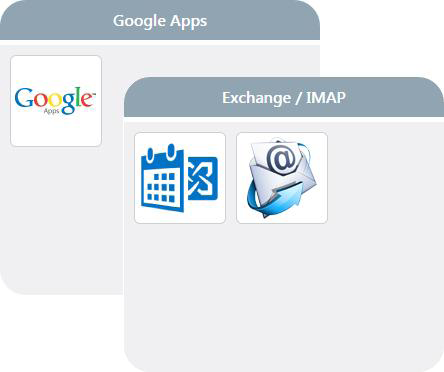
The benefits of setting up individual email account connections include:
- Emails are sent via your own, normal email account
- If the recipient replies, the ‘reply-to’ address will be your regular email address – not an address in your BlueCamroo workspace
- BlueCamroo will be ‘aware’ of the email in your normal email account, and will automatically capture copies of all future replies on that ‘thread’, wherever they are sent from.
- If you use Exchange Server or Google Apps for Business, the email you send from BlueCamroo will be stored in your Sent Mail folder in your email account.
- If you create an email in your normal email account and CC / BCC a BlueCamroo ‘drop-box’ email address, BlueCamroo will not only save that email, but again will become ‘aware’ of the email in your normal email account and capture all future replies.
- For Google Apps for Business users only, if you use BlueCamroo’s Google Apps widget to copy an email from your Gmail into BlueCamroo, again BlueCamroo will be ‘aware’ of the email and will capture the whole thread.
Note: If you have already connected BlueCamroo to your Microsoft Exchange or Google Apps for Business account in order to synchronize your calendar then you do not need to connect it again. Enhanced email routing via your Exchange/ Google email account will commence automatically.
Want to know more?
A detailed Email Technical Setup Guide is available for System Administrators who would like to know more about BlueCamroo’s email processing logic. Click here to download.
Other Enhancements
Two other small enhancements are now available in your Workspace.
Mass Delete Organizations and Contacts/People
System Administrators are able to Mass Delete many categories of record, including Organizations, Persons and “Contact” records (the join between a Person at an Organization). The logic for Mass Deleting ‘Organization’ records has now been updated to also delete related ‘Contact’ records, and also ‘Persons’ whose ONLY significance within the system is as party to a ‘Contact’ relationship with the deleted organization. This is particularly valuable, for example, when deleting imported records to re-try an import.
Opportunity Phase ‘Is Quoted’ Indicator
In Setup | Lookup Values | Opportunity Phases, it is now possible to indicate that a particular Phase corresponds to a sales quotation having been issued. BlueCamroo will automatically advance the Opportunity Phase to that value whenever a Sales Quotation is sent out via the system.
