BlueCamroo 8.0.4 BlueCamroo is Zooming now!
We live in a world where being able to meet remotely has become a necessity for businesses worldwide, for which Zoom has become an integral tool. Video conferencing with your team members, leads and customers is an invaluable asset to your business. While we already integrated with GoToMeeting, the increasing popularity of Zoom made it a must-add integration.
Key:

New Feature

Change to Existing Feature

Setup Instructions
 Zoom Integration
Zoom Integration
 In the 2020, online meetings have become a crucial part of business, whether it’s with you team members who are working from home or with clients anywhere in the world.
In the 2020, online meetings have become a crucial part of business, whether it’s with you team members who are working from home or with clients anywhere in the world.
Our Zoom Integration allows users to easily create meetings directly in BlueCamroo and send out the meeting details. You can connect multiple Zoom accounts to your workspace.
Once you have activated the integration, using it is quite simple. Schedule an Event, enter the name of the event, select the Time and Date, and pick the attendees.
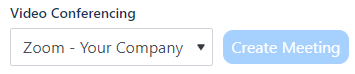 In the new Video Conferencing section, select the Zoom account and click Create Meeting.
In the new Video Conferencing section, select the Zoom account and click Create Meeting.
This creates the event in your Zoom account and populates the Event’s Description with the Zoom Details. Then all you have to do is send the Event Invitation and your guests will receive the Zoom details.
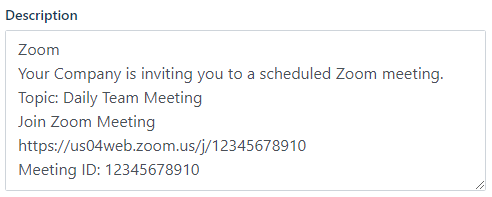
 Setup: Zoom Integration
Setup: Zoom Integration
You’ll find the new Zoom integration in: Setup > Integrations > Dashboard.
Connect as many Zoom Accounts as required. All users will have access to any Zoom account that has been integrated. You can connect Paid or Free Zoom accounts.
We hope you find these new features helpful. If you have any questions about implementing them, or if you have any suggestions or comments, please send an email to support@bluecamroo.com. We'll be glad to help!
The BlueCamroo Team
