BlueCamroo 8.0.7 - Updated Home Page & Setup
At BlueCamroo we are working on some major updates and new training material to make onboarding even simpler. We will be releasing new videos over the coming weeks. In the meantime we have made some improvements to our Home Page and Setup to make your account more customizable and easier to navigate.
Key:

New Feature

Change to Existing Feature

Setup Instructions
 Home Page & Setup Visual Enhancements
Home Page & Setup Visual Enhancements
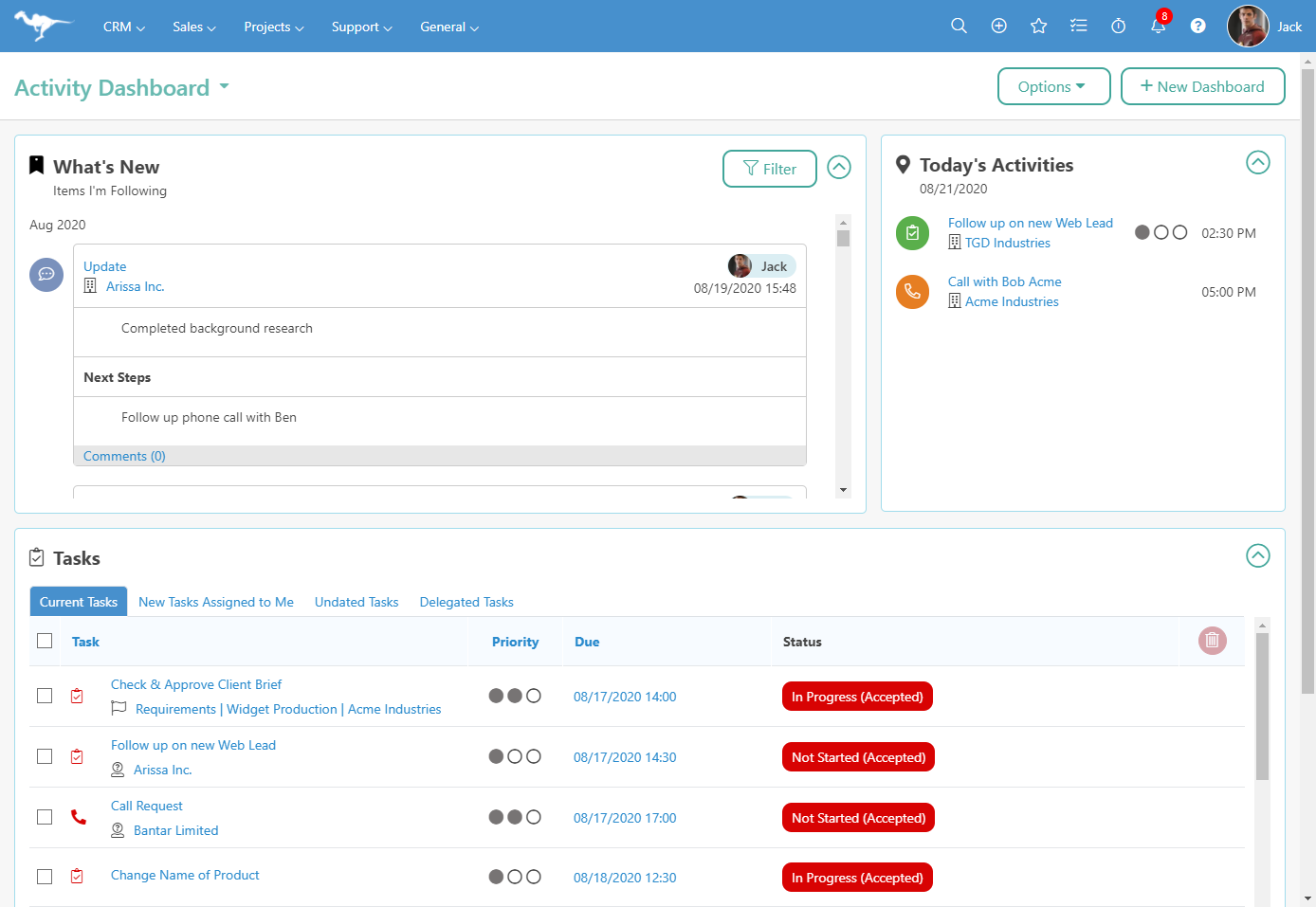
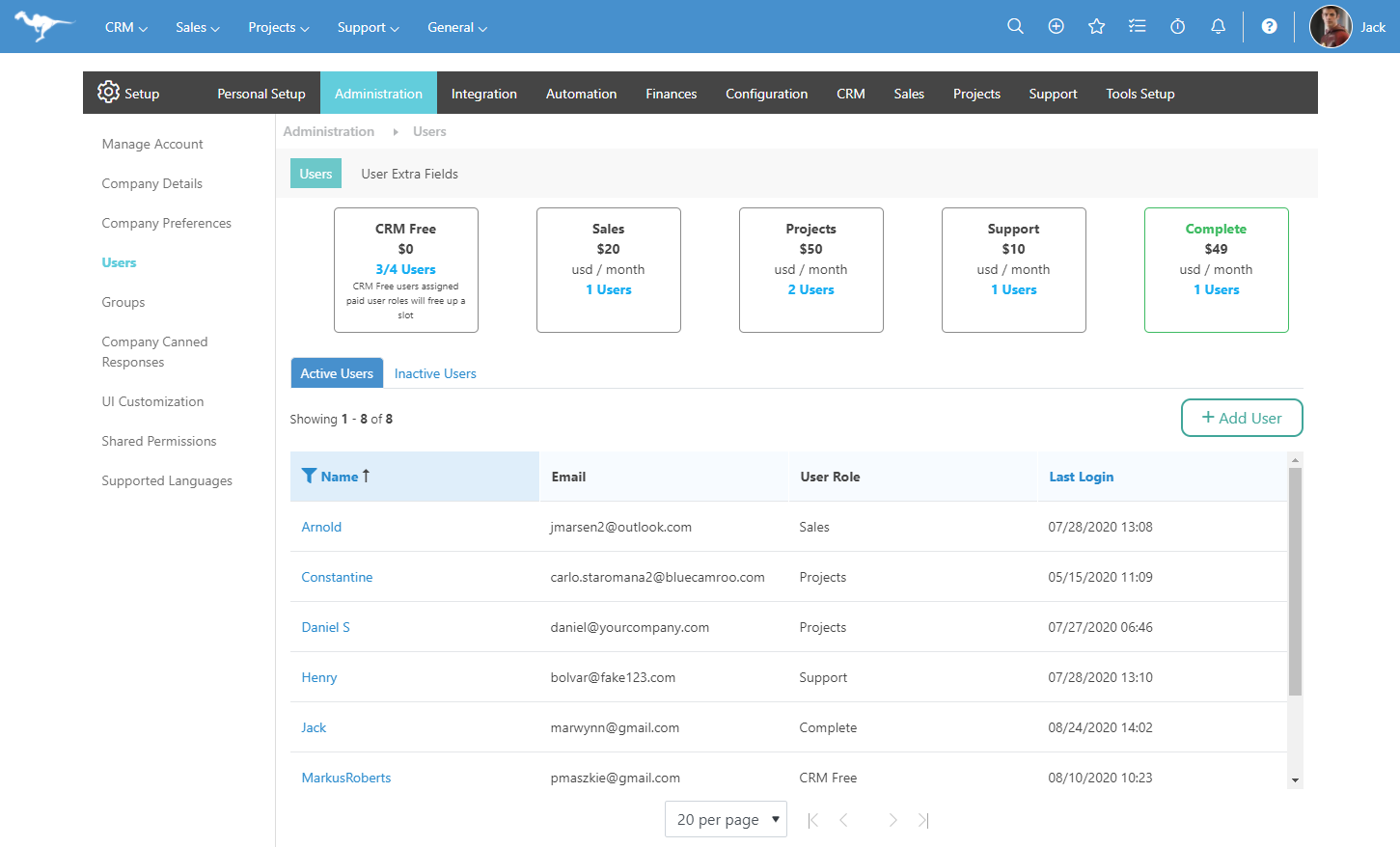
Customization is the key to making your workspace work for you. With our new customizable Dashboards, you will be able create multiple dashboards for yourself. Organize your views into as many dashboards as you need to quickly see what you need to get your tasks done.
The Setup has also been updated to make it easier to find what you are looking for. First thing you’ll see is that the Main Menu is now accessible from the setup. You will also see that the setup menu has been moved from the left to a secondary top menu. Inside individual Setup sections you may see tabbed sub-sections to navigate faster.
 Pinned Timers
Pinned Timers
You can now pin your timers to your page so you can keep an eye on them as you work on your tasks. Clicking on the Pin Icon will pop out the timers. You can click-and-drag the window any there on your screen. Clicking the pin again will close the pop-out. The Minimize icon will shrink the pop-out to the bottom right corner of the page for easy access.
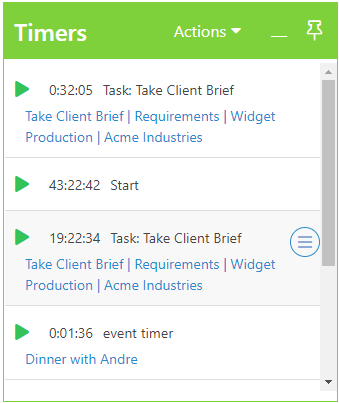
We hope you find these new features helpful. If you have any questions about implementing them, or if you have any suggestions or comments, please send an email to support@bluecamroo.com. We'll be glad to help!
The BlueCamroo Team
