BlueCamroo 8.1.0 - Time Dashboard, Pause Projects & Data Updates
At BlueCamroo, we have been receiving some great feedback from you, and with that feedback we have created some new features, and updated some existing ones as well. In this release, we have improved the way you can analyze your own time, as well as the time for your teams; we have also added a new way to pause your projects; and we have made your data more accessible and easier to manage.
Key:

New Feature

Change to Existing Feature

Setup Instructions
 Time Dashboard & Time Analysis
Time Dashboard & Time Analysis
Your time is your most precious resource, which is why tracking it quickly and accurately is so important. The improved Time Dashboard now allows you to see a quick breakdown of your time usage in either a Calendar or Table breakdown of where in the system you have logged time. Check to see if there is any area you are getting bogged down on and make adjustment to your processes to streamline your productivity. You can organize your dashboard by Day, Week, or Month. You can also see the amount of time recorded on Timers.
While the new Time Dashboard gives you a quick and informative view, Time Analysis allows you to investigate even deeper so that you can evaluate where to adjust your processes. For example, you can see all the time logged to Cases in the last 3 months for Customers that are less than a year old. Here, you can break down logged time by Individual Users, Groups, Time Periods, or Time Categories. You’ll also be able to view and analyze unbilled time entries in each category. Projects and Support users will be able to quickly push logged-time entries into invoices that will be created automatically.
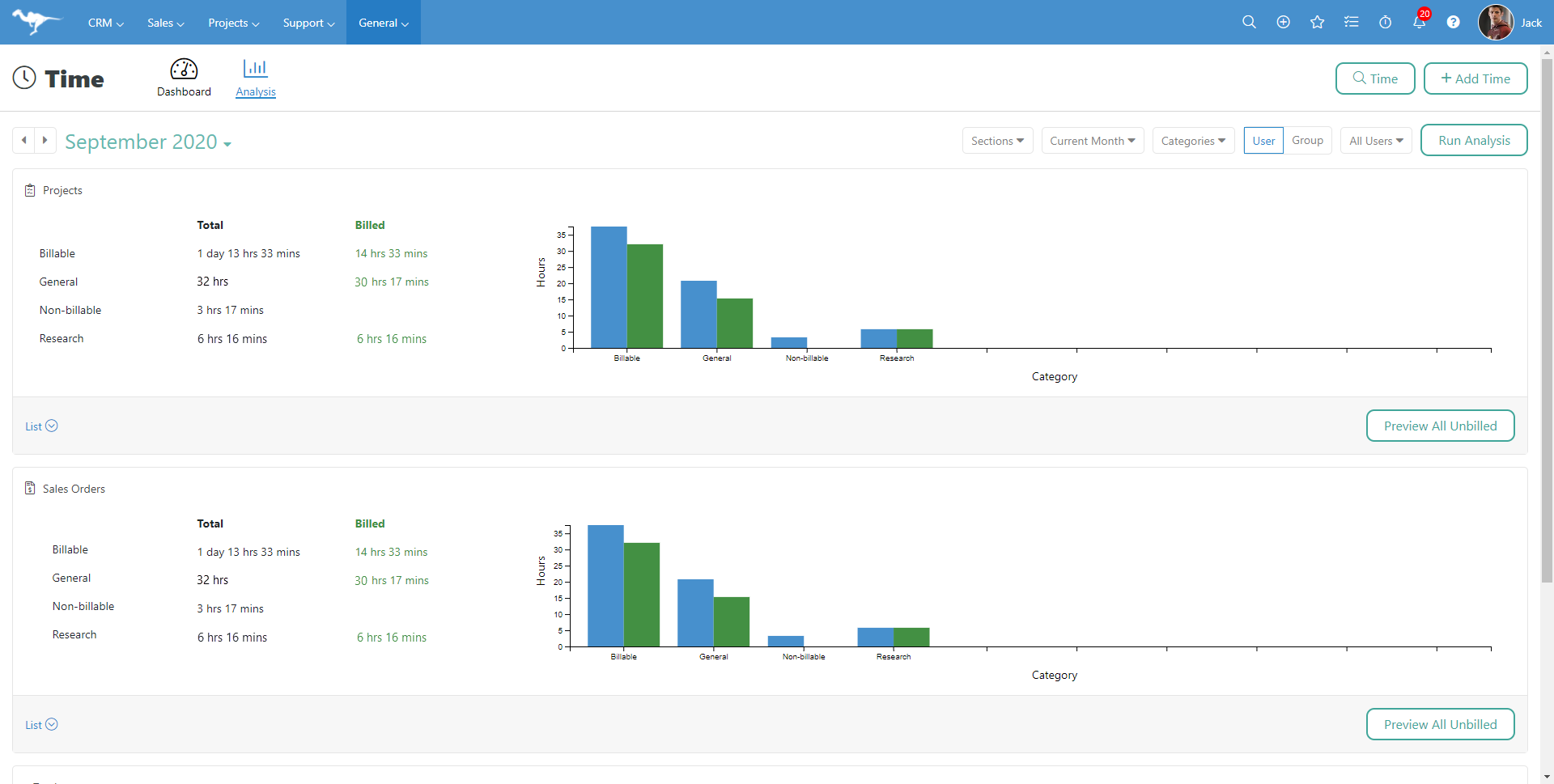
 Pause and Resume Projects
Pause and Resume Projects
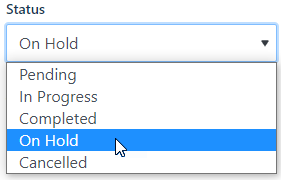 One thing we have learned this year is that there are outside forces that we cannot control that can affect projects. With this in mind, we have added a new feature to the “On Hold” project status, which will pause all of your scheduled and ongoing tasks in that project. This will allow you to quickly update your project in case there is a disruption to your business or production.
One thing we have learned this year is that there are outside forces that we cannot control that can affect projects. With this in mind, we have added a new feature to the “On Hold” project status, which will pause all of your scheduled and ongoing tasks in that project. This will allow you to quickly update your project in case there is a disruption to your business or production.
Once your team is able to start working again, all you need to do is to update the Project Status back to “In Progress”. This will resume all of the tasks that were put on hold. These are the default settings, but you can select which Project Statuses can pause or resume projects, found under Setup > Projects > Project Statuses.
 Export Your Data
Export Your Data
We have made exporting your data from BlueCamroo easier than ever. You can find the new section in the Top Menu under General > Manage Data. Inside, you can export all of your data with one click. Or if you want, you can select which specific section inside BlueCamroo you want to export data from.
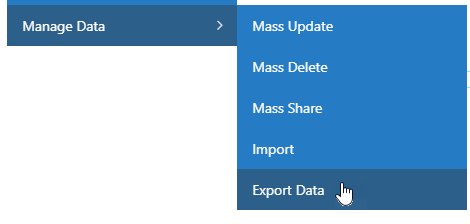
 Importing Updates
Importing Updates
In addition to improving the data exporting process, we have updated the importing process to make it quicker and easier to transport your data into BlueCamroo. Now, when you are importing your data into BlueCamroo, the system will recognize field options that aren’t in your BlueCamroo database and will give you the option to add them automatically.
We hope you find these new features helpful. If you have any questions about implementing them, or if you have any suggestions or comments, please send an email to support@bluecamroo.com. We'll be glad to help!
The BlueCamroo Team
