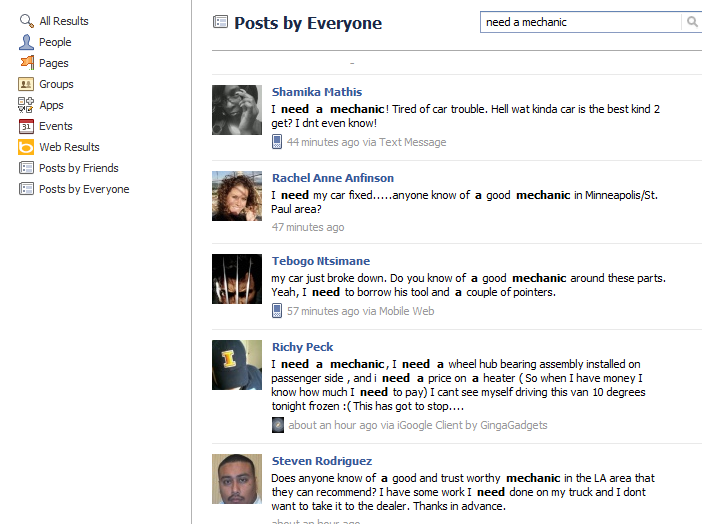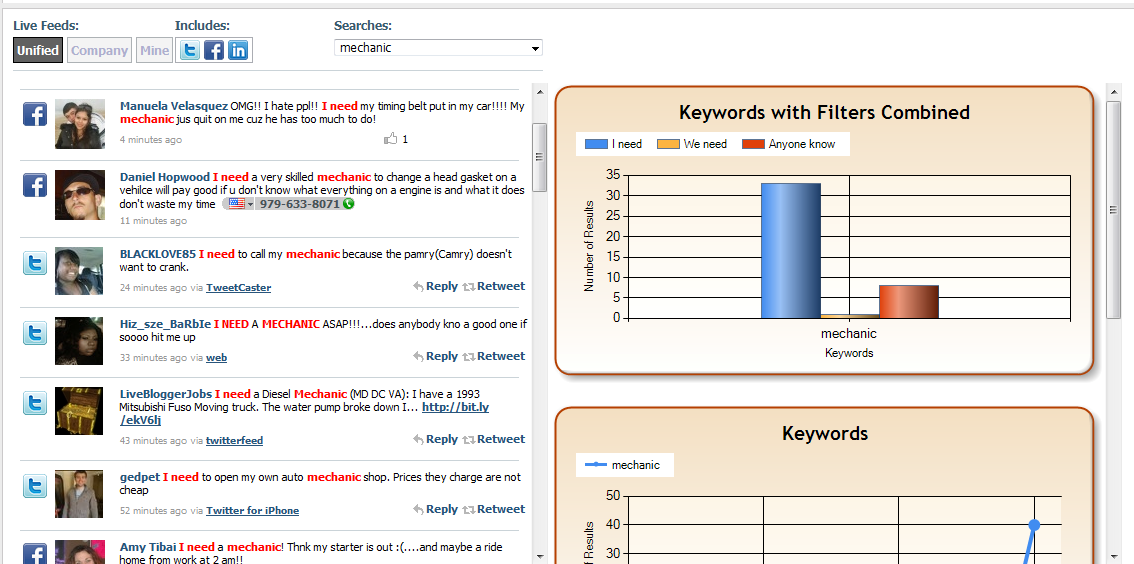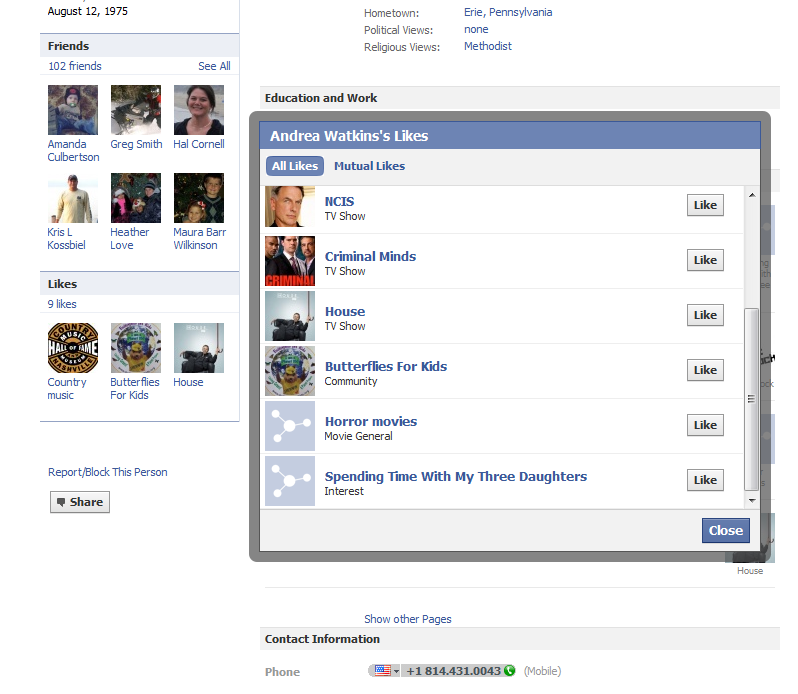Build Trust and Business on Facebook
Facebook. I'm sure you've heard of it. If you're not on Facebook, you're no doubt castigated daily for not being on Facebook. If you're on Facebook, you're probably hounded by friends for not posting enough. As a business person, entrepreneur, sales person, or business owner, you're probably wondering how to make the most of a social networking system that puts half a billion people at your fingertips. And you're also wondering how you can conduct serious business on Facebook while your friends swarm you with super pokes and requests to join Farmville or their Mafia Wars team.
It would seem the way Facebook is used by the vast majority of those half billion people is not always how you'd want to use Facebook as a business person. More challenging, Facebook is the most sociable of the social networks. That is to say, a direct business pitch will probably not read well when most people are using Facebook to post pictures of family and friends and acquiring enough Farmville cash to buy a pig for their farm.
Of course, there's no shame if you want to use Facebook for the exact same reason. One of the attractions of Facebook is you can create very tight privacy settings. Only people you let into your friend network can view your details. Facebook's original privacy implementation began with this tight privacy but in recent years Facebook has been loosening default privacy settings on new accounts. Many users aren't aware they can adjust privacy settings and tend to have very public Facebooks. This can work to a business person's advantage as Facebook provides an option for performing a keyword search on everyone's wall posts. Like many things Facebook, it's not easy to find. You have to generally start a search in the main search bar with a keyword. By default, Facebook will try to show users or groups. However, if you click the "see more results" option at the bottom of the results list, you are taken to a search page that lets you perform a search on "Posts by Everyone".
"Everyone "is a bit misleading as it will be only show results for users who have their Facebook wall posts visible to the public. Facebook's search engine isn't very sophisticated and can result in a lot of false positives. And there's no way to save such searches.
Luckily, BlueCamroo's Social Network Scout supports Facebook searches and let's you create filters that can zone in on Facebook wall posts.
Now What?
So let's say you've found someone who looks like a solid lead via Facebook's search or a Social Network Scout search. In most cases, a direct sales pitch doesn't work on Facebook. The best way to nurture a lead is build a ring of interest around the user. Investigate the user's Facebook page. Examine their Likes section. These are usually "fan pages" the person belongs to.
Fan pages are open to the public. Investigate the user's subscribed fan pages and see if he or she is a frequent poster. If it happens to be a subject you can speak knowledgably about, join the Like group as well. Engage the person there. If it's obvious in your Facebook page what you're selling, the user will make the connection. "Ah, I need a mechanic, this guy on my Horror Movies fan page is a mechanic…"
Build Trust
It's important when a potential lead come to your Facebook page, you have a page that says you're competent and knowledgeable. Wall posts should not offend. Take advantage of your notes, videos, photos, and links sections to provide compelling content. Everything about your profile page should say "this person knows all about what he or she is selling and has broad and deep knowledge". If you're a mechanic, have links and posts about, say, winter maintenance tips, videos of basic maintenance everyone can perform, etc.
Keep Business Separate
The best approach to merging Facebook with your business is maintaining two different accounts. Keep one private and for socializing with family and friends. Create a separate account using another email address for a business-themed profile. Use your business email address for your business profile. Facebook does not sell off your email address so there's no spam worry. Now you might be tempted to get family and friends to join your business Facebook profile and post a bunch of fake recommendations. Trust me, people can spot a fake easily. Let your business relationships and kudos grow organically.
And don't forget on your business profile to keep your privacy settings to a minimum. This will make it easier for people to find you and investigate your profile page.