BlueCamroo Multi-Language Support
To further support our customers from around the globe, we’ve been working hard to make BlueCamroo in additional languages.
Currently BlueCamroo is available in English, Spanish and French, and we plan to add more languages in the future.
Our first step was to translate the BlueCamroo User Interface. We will also be working on translating the BlueCamroo Web Development Platform UI.
How to Change your BlueCamroo UI Language
Each individual user can set the language that their BlueCamroo UI is displayed in.
First, the language has to be enabled. By default, only English is enabled.
To do so, have an Administrator user go to the Setup and navigate to System Setup > General Customization > General > Supported Languages
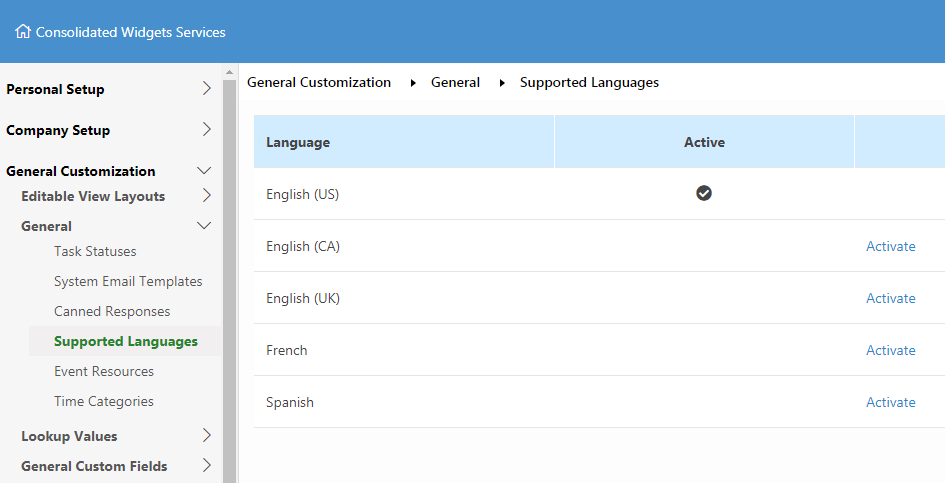
Find the language you would like to add, then click 'Activate'.
Next, the admin can go to the user list and, select a user and scroll to the Regional Settings, select your desired language from the drop down ba and select the language, then click Save.
Next time the User logs in the Workspace will be in the new language.
